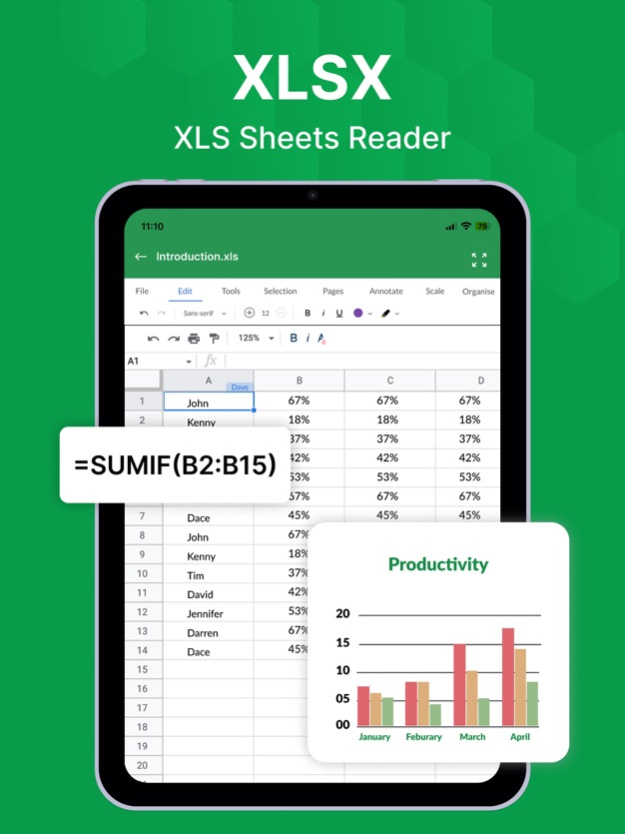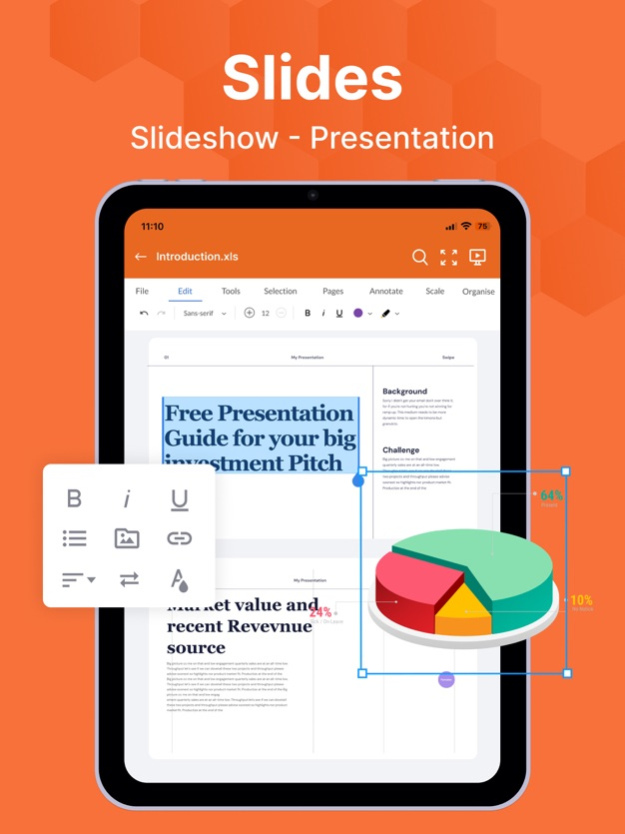Office Suite-Word, Sheets, PPT 1.0.1
Free Version
Publisher Description
Office Suite-Word, Sheets, PPT is a comprehensive productivity app for iOS that combines the essential tools of document creation and editing into one powerful application.
With a user-friendly interface, robust features, and seamless synchronization across all devices, Office Suite-Word, Sheets, PPT is the ultimate productivity solution for users on-the-go.
Here are some of the key features of the app:
1. All-in-One Office Suite: With Office Suite-Word, Sheets, PPT, you have access to all the essential tools you need for creating and editing documents, spreadsheets, and presentations. Whether you're on the go or working from home, our app has you covered with all the features you need to create, edit, and share your work.
2. Word Editing: The word processor in Office Suite-Word, Sheets, PPT offers a comprehensive range of features to create and edit documents. It includes all the standard tools, such as formatting options, spell-check, word count, and more. You can also insert images, tables, charts, and graphs into your documents with ease.
3. Spreadsheet XLS Editor: Our spreadsheet editor is equipped with all the essential features for creating and editing spreadsheets. You can input data, create formulas, and format cells with ease. You can also create graphs and charts to visualize your data and make it more presentable.
4. Presentation Builder or PPT Maker: The presentation builder in Office Suite-Word, Sheets, PPT lets you create stunning presentations with ease. You can add images, videos, and animations to your slides to make your presentation more engaging. You can also add speaker notes and rehearse timings to ensure that your presentation runs smoothly.
5. PDF Converter: The PDF converter in Office Suite-Word, Sheets, PPT lets you convert your documents, spreadsheets, and presentations into PDF format. This is especially useful when sharing your work with others or when you need to ensure that the formatting remains consistent across different devices.
6. Document Scanner: The document scanner in Office Suite-Word, Sheets, PPT lets you scan documents using your iPhone or iPad camera. You can then save the scanned document as a PDF or image file, making it easy to share or store for later use.
8. User-Friendly Interface: The user-friendly interface in Office Suite-Word, Sheets, PPT makes it easy for users of all levels to create and edit documents, spreadsheets, and presentations. The interface is intuitive and simple, and the tools are easy to access and use.
In summary, Office Suite-Word, Sheets, PPT is a comprehensive productivity app that offers a wide range of features to create and edit documents, spreadsheets, and presentations. It's the ultimate productivity
3-DAY FREE TRIAL
• Try out all paid features free for 3 days
• Select a plan that best suits your needs
• Cancel anytime without any obligations
Subscription will be charged to your credit card through your App Store account. Your subscription will automatically renew unless canceled at least 24 hours before the end of the current period. Manage your subscription in the Account Settings on the App Store after purchase.
Terms of use - https://sites.google.com/spiraldevapps.com/officesuite-termsofuse/terms-of-use
Any feedback is welcomed at connect@a1office.co
Apr 21, 2023
Version 1.0.1
Minor bug fixes.
About Office Suite-Word, Sheets, PPT
Office Suite-Word, Sheets, PPT is a free app for iOS published in the Office Suites & Tools list of apps, part of Business.
The company that develops Office Suite-Word, Sheets, PPT is Rhophi Analytics LLP. The latest version released by its developer is 1.0.1.
To install Office Suite-Word, Sheets, PPT on your iOS device, just click the green Continue To App button above to start the installation process. The app is listed on our website since 2023-04-21 and was downloaded 0 times. We have already checked if the download link is safe, however for your own protection we recommend that you scan the downloaded app with your antivirus. Your antivirus may detect the Office Suite-Word, Sheets, PPT as malware if the download link is broken.
How to install Office Suite-Word, Sheets, PPT on your iOS device:
- Click on the Continue To App button on our website. This will redirect you to the App Store.
- Once the Office Suite-Word, Sheets, PPT is shown in the iTunes listing of your iOS device, you can start its download and installation. Tap on the GET button to the right of the app to start downloading it.
- If you are not logged-in the iOS appstore app, you'll be prompted for your your Apple ID and/or password.
- After Office Suite-Word, Sheets, PPT is downloaded, you'll see an INSTALL button to the right. Tap on it to start the actual installation of the iOS app.
- Once installation is finished you can tap on the OPEN button to start it. Its icon will also be added to your device home screen.